Welcome to the MahaDBT guide. In this article, I will help you check whether your mobile number is linked to your Aadhar number.
Linking your Aadhar number to your mobile number is crucial before registering on MahaDBT Portal.
You cannot complete biometric verification on the MahaDBT portal without linking a mobile number; you cannot apply to scholarship schemes without verification.
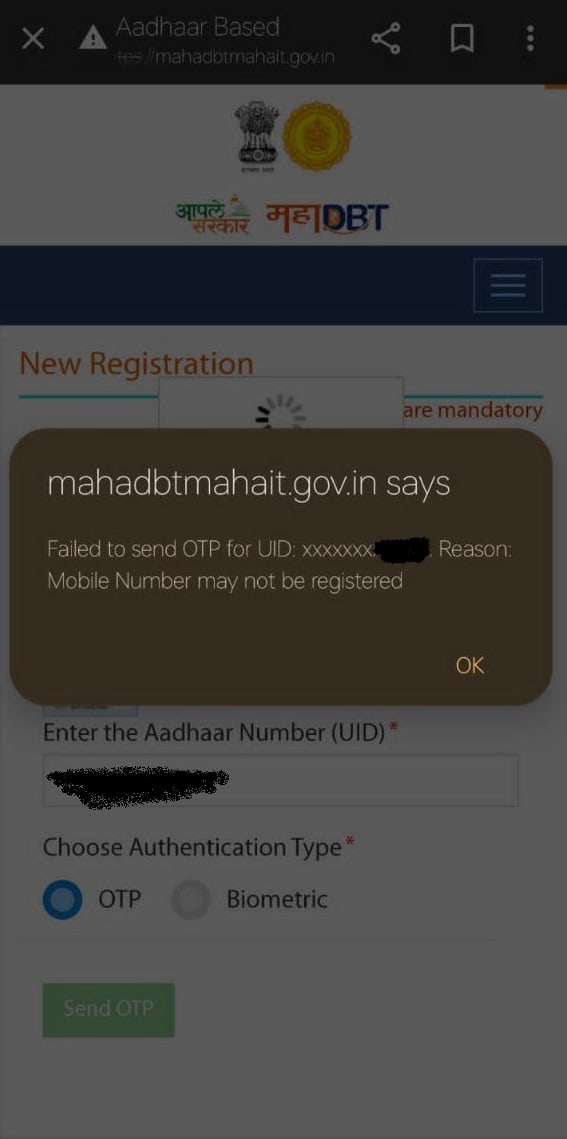
How to Check Aadhar Number Linked to Mobile Number
STEP 1: Visit uidai.gov.in
STEP 2: Enter your Aadhar number, mobile number & captcha.
STEP 3: Click on send OTP.
If your mobile number is verified, you will get a message in green colour that your mobile number is linked to your Aadhar. It will show you an error in red that the mobile number does not match their records.
Also Read: How To reset MahaDBT password & find the username
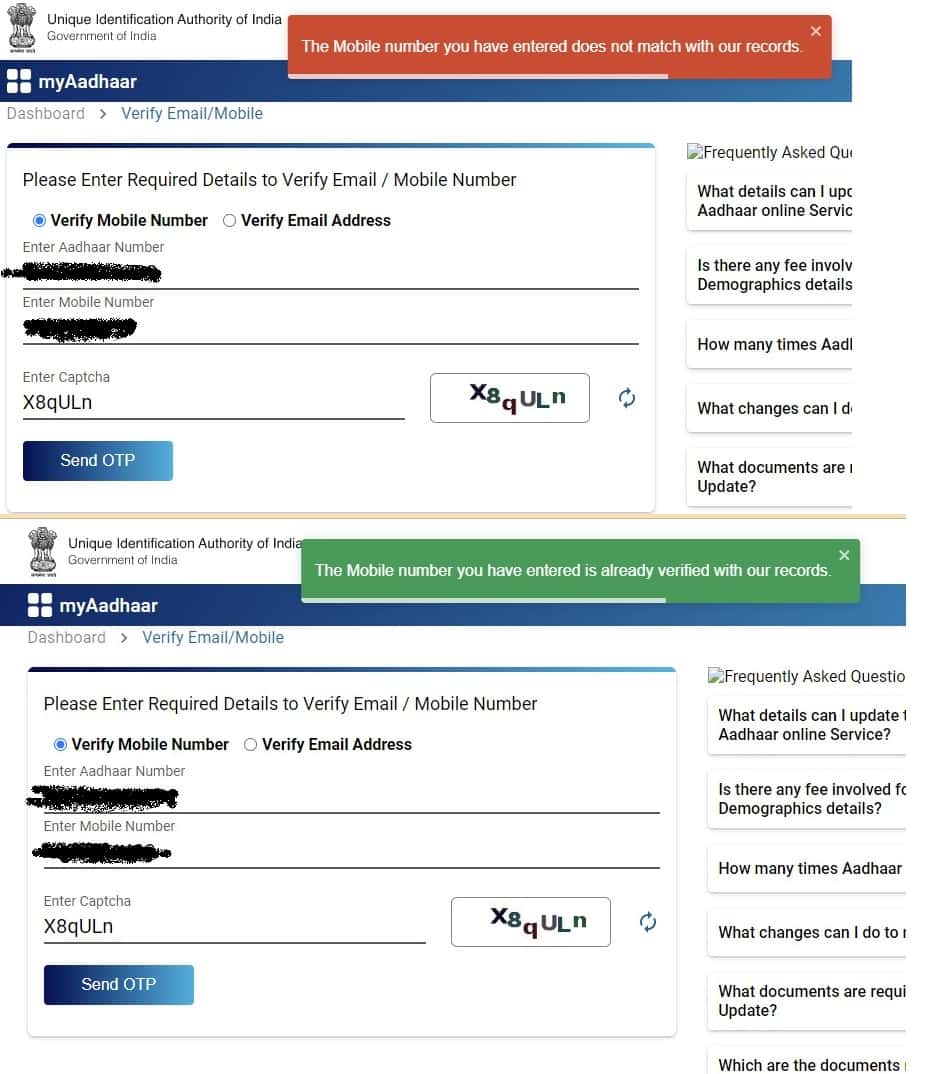
How To Link Mobile Number to Aadhar
If you are facing issues while doing biometric verification through your Aadhar number on the MahaDBT portal as your mobile number is not linked to Aadhar, then you to follow some steps:
Related Article: MahaDBT Site Not Working Unable to Open Website?
STEP 1: Visit the nearest post office or UIDAI enrollment centre. To find the nearest enrollment centre, visit here.
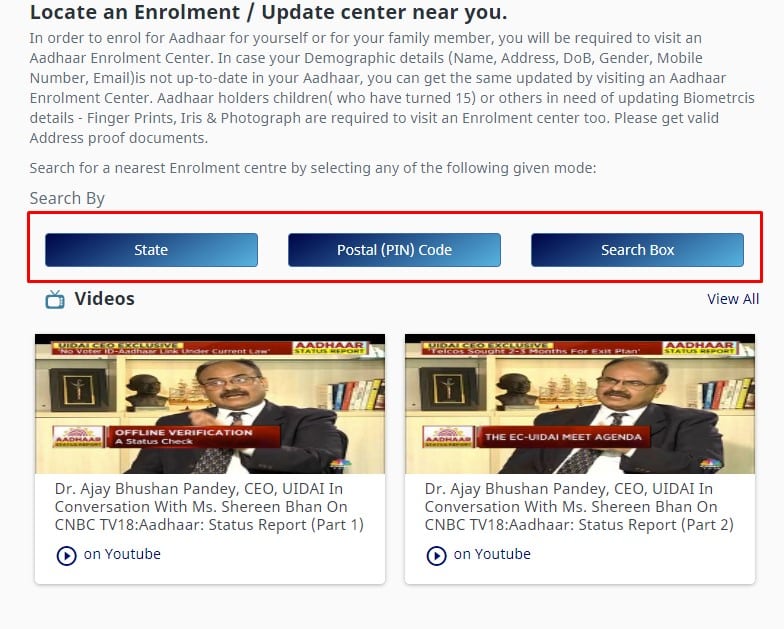
STEP 2: Click on the Postal (PIN) Code option. You must choose this option as it will save you time with irrelevant results.
STEP 3: Enter your Pincode and captcha, and click on Locate a Centre. (You can check to show only permanent centres as it will only show some permanent update centres. But after clicking Locate a Centre and you don’t get any centres near your home, return to this page and uncheck it.)
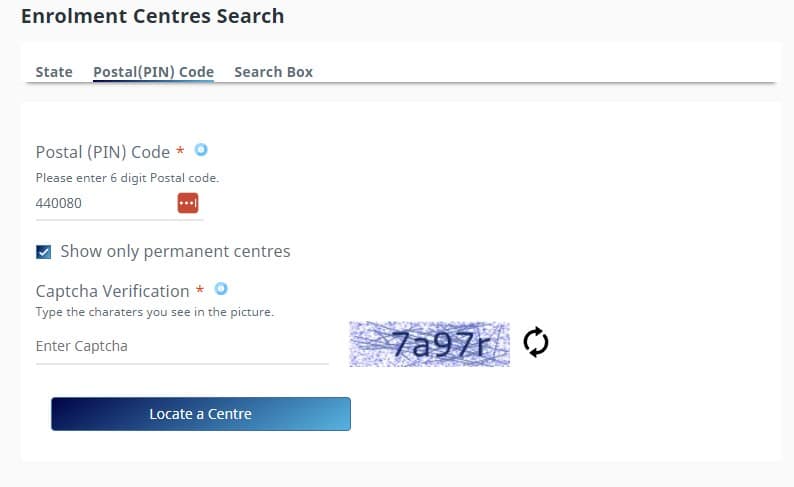

Bank account to aadhar linked process not working in mh dbt scholarship online application process
Check your bank is linked to aadhar number