Welcome to mahadbtmahait.co.in the website. This website will guide you on how to fill out the MahaDBT Scholarship form. You are supposed to serve the scholarship form in your 11th/12th class in your junior college.
It is also compulsory to fill out the form in your graduation from college if you are allotted under reservation quota for any professional course like MBBS, Engineering, BAMS, B.Pharm, D.Pharm, ITI, or Diploma.
If you don’t fill out this MahaDBT Scholarship form, you will not receive a scholarship nor get any concession under the reservation quota.
Also, you will be forced to pay total tuition fees equal to the unreserved category.
So, below, I am sharing how to register for the MahaDBT Scholarship.
STEP 1: Visit MahaDBT Scholarship Portal
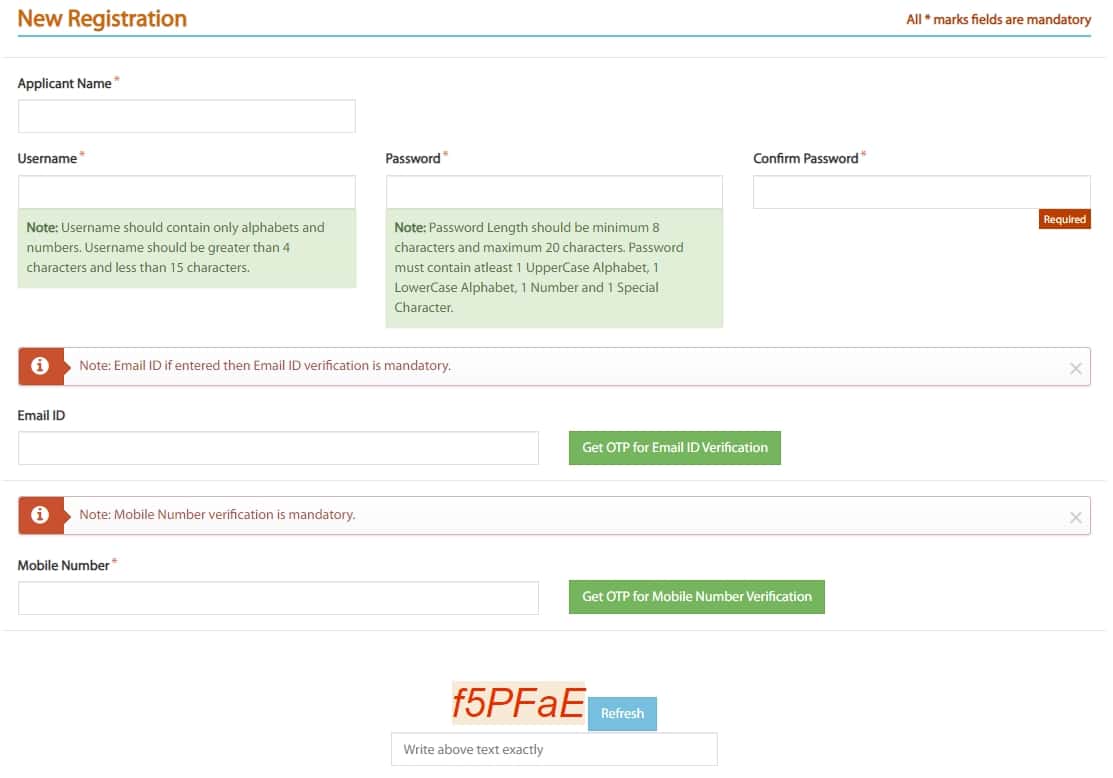
STEP 2: Enter your Name
STEP 3: Generate your username
STEP 4: Set your password and confirm it
STEP 5: Enter your email id and click “Get OTP for Email ID Verification.” You will receive an OTP in your mail that you have to enter to verify your mail id.
STEP 6: Enter your mobile number and click “Get OTP for Mobile Number Verification.” You will receive an OTP on your mobile that you have to enter to verify your mobile number.
STEP 7: Enter Captcha as seen in the image and click on Register.
Now you will be successfully registered on the MahaDBT Scholarship Portal. You will get the confirmation of the registration on your mobile as well as on your email id.
Once registered, the second step is logging in to your dashboard and filling in all the necessary fields.
To check how to fill in the details in Your Profile, visit here:
MahaDBT Helpline Number
Call on 022-49150800. If you are stuck on any step while filling out the form, you can contact the MahaDBT HelpDesk. HelpDesk Representative will then guide you through the form-filling process. Working hours of the helpdesk team are Monday – Saturday, 11.00 AM – 5.00 PM.

why the server is showing error since yesterday i m trying to fill schorlarship form but it showing error please solve this issue .
Try again now
aadhar is not link with bank account but my aadhar is already updated with my bank account
Visit bank and submit aadhar seeding form