Once you successfully register yourself on the MahaDBT Scholarship Portal, the next step is to complete your profile details. If you still have not registered to the portal, then click here.
You must log in to your dashboard to fill in the profile details. To log in, please follow the below steps.
STEP 1: Visit MahaDBT Student Login

Enter your Username and Password, and click on Login Here. If you forgot your password, click here.
Visit Forget Username if you don’t remember your Username.
Step 2:
Once you log in to your Profile, you will be asked to verify your Aadhar. You will have to link your Aadhar number with your Profile.
So, on this page, you must enter your Aadhaar number in the box shown in the picture and choose the authentication type as ‘OTP.’ Make sure that your mobile number is linked to your Aadhar number. If you do not, you must visit the nearest Aadhar Update centre to connect your mobile number.

After the Aadhar number, click Send OTP, and on top will be sent to your Aadhar-linked mobile number.
You must enter the received OTP in the box and click on Verify OTP.
Step 3:
Now in front of you, your MahaDBT dashboard will be visible.
You have to click on Profile, as shown in the below picture.
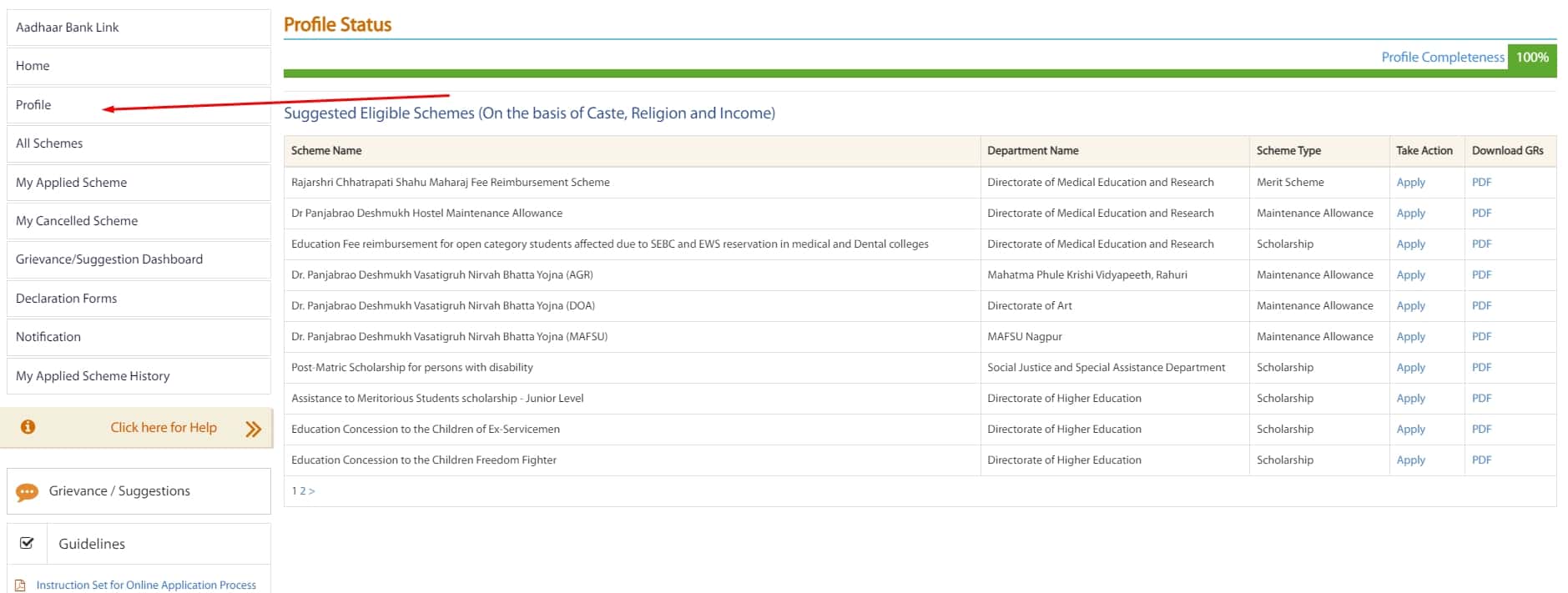
Now you will see the options to fill in details as follows:
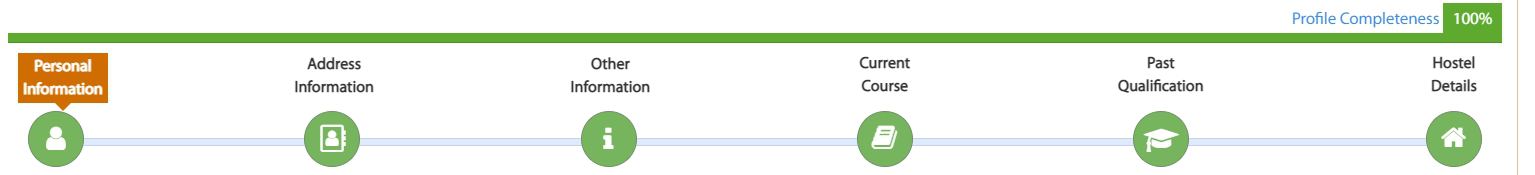
- Personal Information
- Address Information
- Other Information
- Current Course
- Past Qualification
- Hostel Details
Personal Information
In this section, you must provide details like name, contact number, DOB, guardian details, religion and caste details, domicile details, Income details, etc.
Personal Details
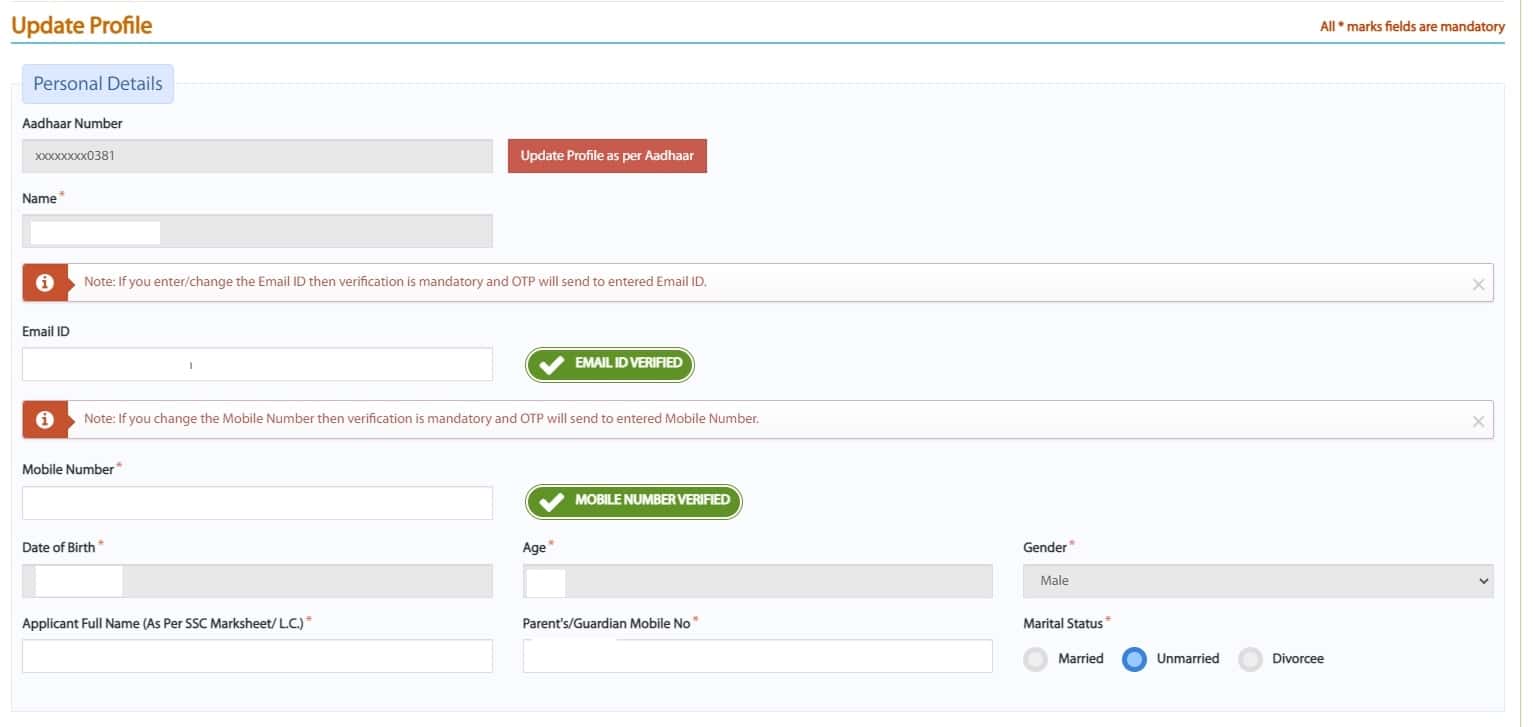
You must enter your Aadhar number, name, email ID, Mobile number, Date of Birth, Age, Gender, Parents/Guardians’ mobile number, and Marital Status.
Religion Details

You have to select your religion from the drop-down menu, and in the following box, you will give your caste details. You must have carefully chosen caste category, caste, caste certificate number, issuing district, issuing authority, and issuing date.
In this section, you also have to upload your caste certificate.
Domicile Details
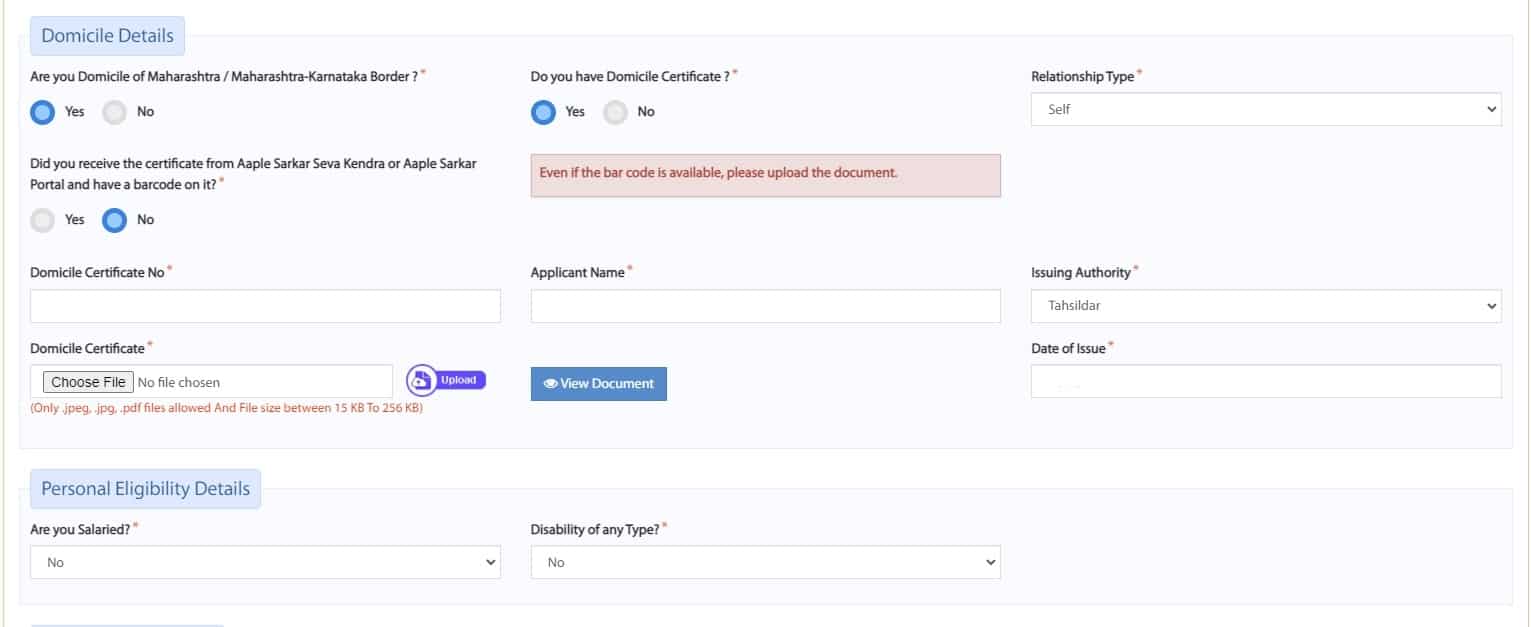
Before filling out this part, you must have your domicile certificate. Here, you must provide your domicile certificate details like certificate no., issuing authority, and issuing date. Also, you have to upload your certificate.
Also, you must provide any personal eligibility details, like whether you are salaried or have any physical disability. Choose the appropriate option according to you.
Aadhar Bank Details
At last, in Personal Information, you must provide your Aadhar bank details, i.e., link your savings account. Before adding your bank account to the MahaDBT portal, you must ensure that Aadhar is linked to your particular bank account.

Once you fill in all the details, ensure that all the details are accurate, and then click on Save to save all the details. Now we can move to the next part of the Profile, i.e., Address Information.
Address Information
You must fill in your permanent and Correspondence address details in this section.

Permanent Address Details
Here you have to fill in your permanent address details. Ensure you provide the address mentioned on your Aadhar card or bank passbook.
Correspondence Address Details
If you live at any other address besides your permanent address, you must give your current address. Also, you may need to attach the relevant address proof.
Once you have filled in the address details, make sure you have saved the details. To keep details, click on the green save button.
Other Information
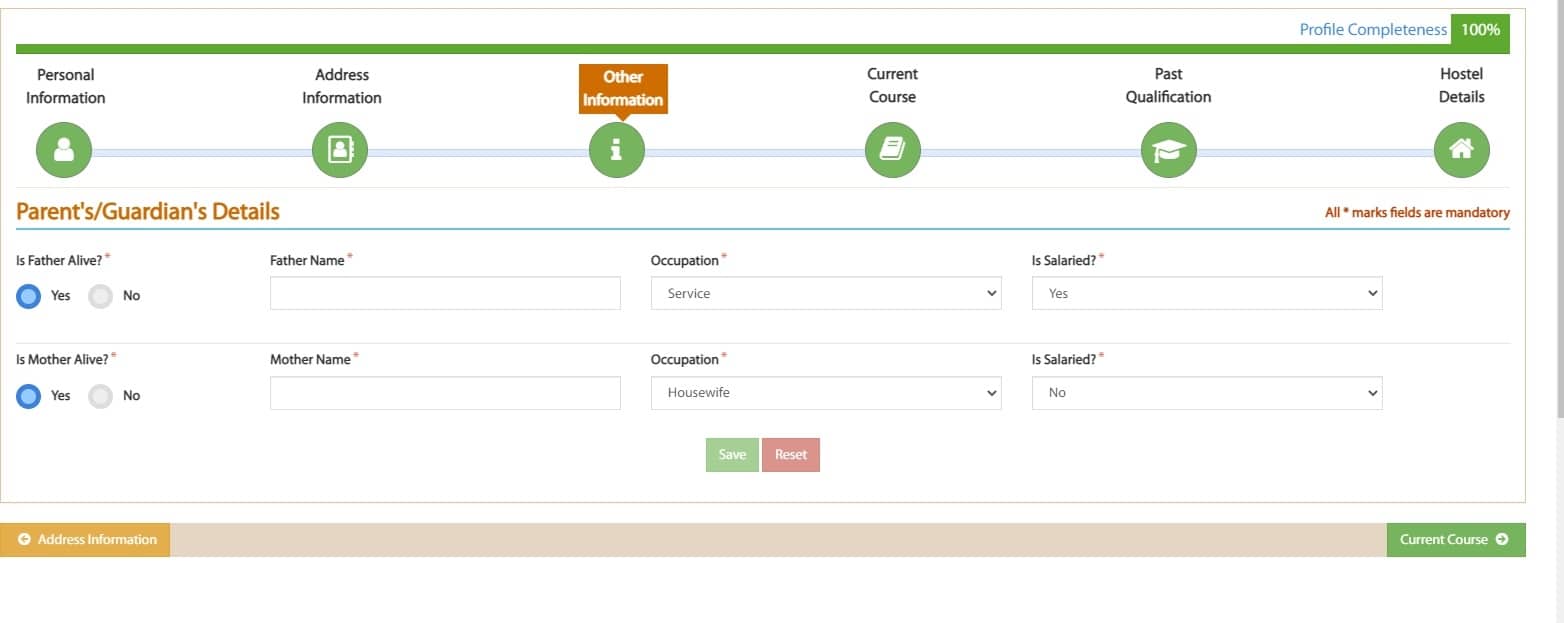
Parent’s/Guardian’s Details
In this section of the Profile page, you must enter the details of your parents or guardian. You must provide the father and mother’s name, occupation, and salary information.
Current Course
In this section, you must enter your current course’s details. For example, if you are admitted to 1st year of engineering, diploma, MBBS, etc.

You have to fill in details like the year of the academic, institute details like the name of the institution you took admission to address, and details of how you took the admission for the current course.
Here, you must provide your admission mode, CAP details, percentage, gap duration (if any), admission quota details, and learning mode.
Once you have filled in all the details, click save and move to the next section.
Past Qualification
You must provide your previous qualification details as you filled in the current course details in the previous section. It would be best to start by filling in details from your 10th class. A sequence of filling past qualifications will be like 10th, 12th, or diploma.
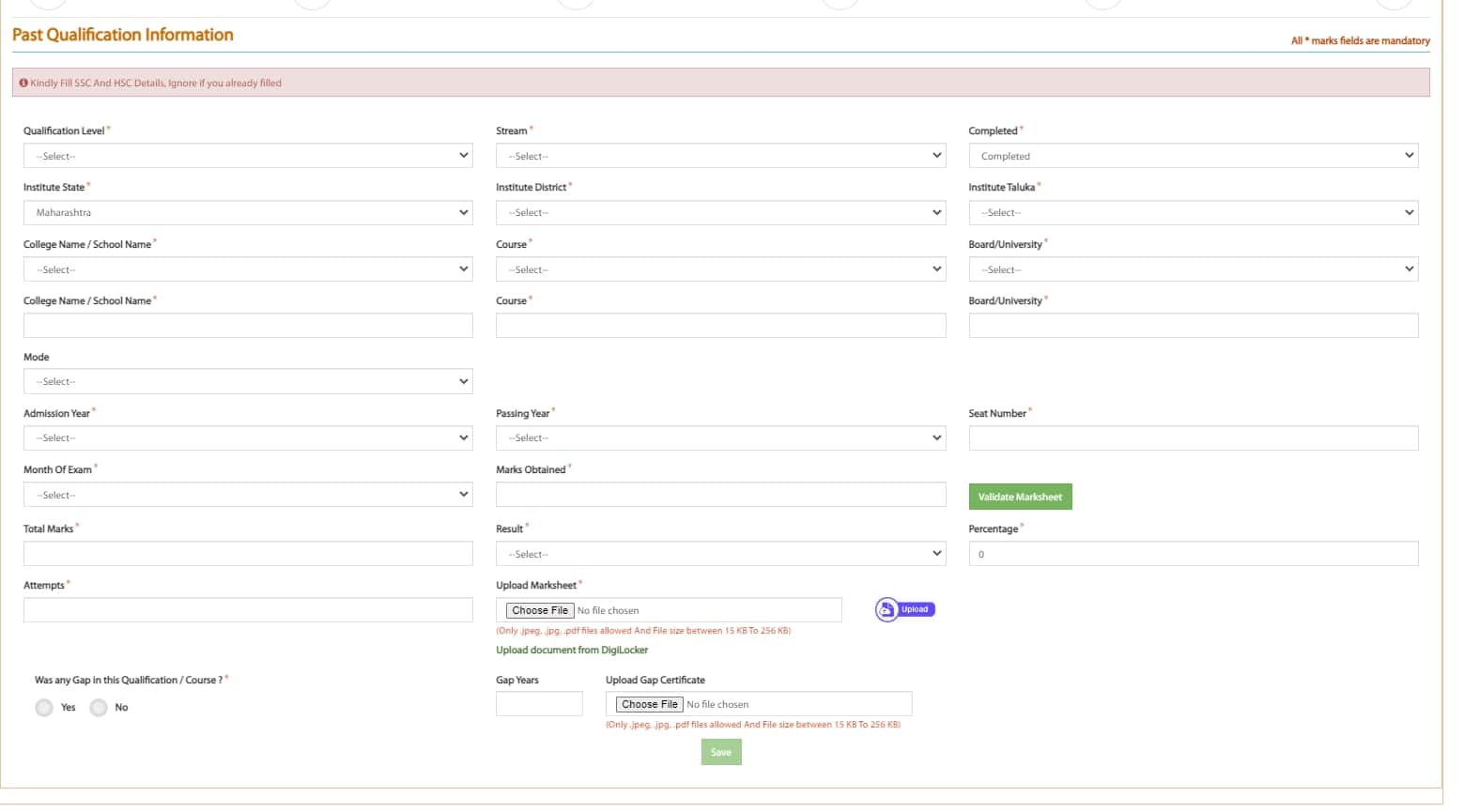
In past qualifications, you will be asked for information like qualification level, institute name, address, mode of learning, admission year, passing year, exam seat number, the month of the exam, marks obtained by you, and total percentage. Also, you have to upload your mark sheet for the said qualification level.
Hostel Details
In this section, you have to provide hostel details. If you are living in the hostel provided by the college, then you are supposed to fill in the details of the hostel.

Once you fill in all the details, then click on save. You have successfully filled in the profile details.
After filling in all the details, you can see the progress bar as complete as 100%, as shown in the picture below.
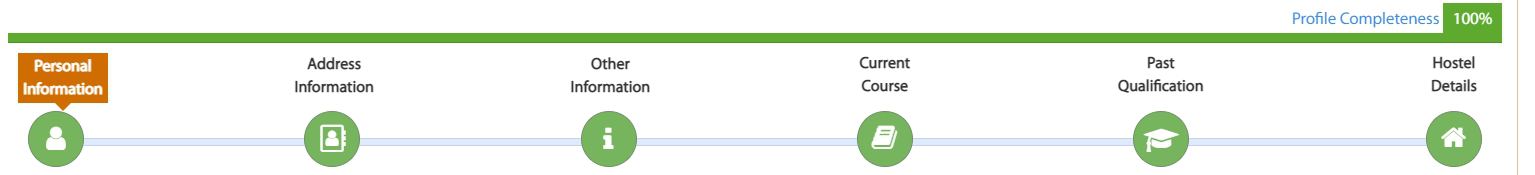
Once done with this part, you must apply for the schemes according to your caste category.
